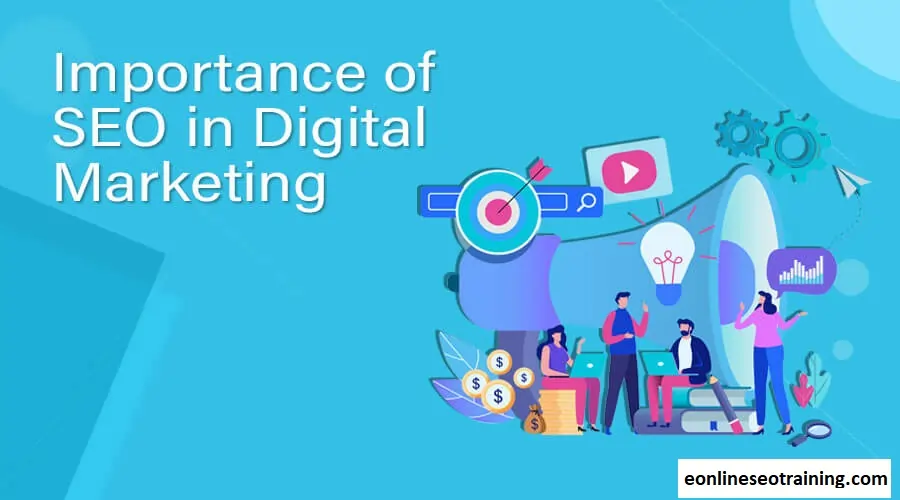What is Google Analytics? And How Can It Help My Business?

What is Google Analytics?
And How Can It Help My Business?
In today’s digital age, businesses rely heavily on data to make informed decisions and optimize their online presence. Google Analytics is a powerful web analytics tool that provides valuable insights into website traffic, user behavior, and marketing effectiveness. This article will explore what Google Analytics is and how it can help businesses drive growth and success.
2. Understanding
Google Analytics is a free web analytics service offered by Google that tracks and reports website traffic. It provides detailed information about website visitors, their interactions, and the sources that drive traffic to a website. By implementing a small piece of tracking code on a website, businesses can gain access to a wealth of data to understand their audience better.
2.1 LSI Keyword: Website Analytics
Website analytics refers to the measurement, collection, analysis, and reporting of website data to understand and optimize website usage. Google Analytics is one of the most popular website analytics tools available, providing businesses with comprehensive insights into their website’s performance.
2.2 LSI Keyword: Data Analysis
Data analysis plays a crucial role in Google Analytics. The tool collects data on various metrics, such as website visitors, pageviews, bounce rate, conversion rate, and more. By analyzing this data, businesses can gain valuable insights into user behavior and make data-driven decisions to improve their website’s performance.
3. Key Features
Google Analytics offers a wide range of features that empower businesses to extract meaningful data and gain actionable insights. Understanding these features is essential to leverage the full potential of the tool.
3.1 Real-Time Reporting
Google Analytics provides real-time reporting, allowing businesses to monitor website activity as it happens. This feature enables immediate visibility into the number of active users, traffic sources, and the content visitors are engaging with in real-time.
3.2 Audience Reports
The Audience Reports in provide a deep understanding of website visitors. It includes demographic information, interests, location, language, and other valuable insights about the target audience. This data helps businesses tailor their marketing strategies and content to better resonate with their target demographic.
3.3 Acquisition Reports
Acquisition Reports in Google Analytics provide information about the sources driving traffic to a website. It includes data on organic search, paid search, social media referrals, direct traffic, and more. By analyzing acquisition data, businesses can optimize their marketing efforts and allocate resources effectively.
3.4 Behavior Reports
The Behavior Reports in Google Analytics reveal how users interact with a website. It includes data on pageviews, time on page, bounce rate, and exit pages. Understanding user behavior helps businesses identify areas for improvement, such as optimizing landing pages or reducing friction in the conversion process.
3.5 Conversion Tracking
Conversion tracking allows businesses to measure and analyze the effectiveness of their marketing campaigns. With this businesses can set up goals and track conversions, such as form submissions, purchases, or newsletter sign-ups. This data helps businesses identify successful campaigns and optimize their marketing strategies for better results.
4. Benefits
Offers numerous benefits to businesses of all sizes and across industries. Let’s explore some of the key advantages of using this powerful web analytics tool.
4.1 Data-Driven Decision Making
By providing valuable data and insights, Google Analytics enables businesses to make informed decisions. It eliminates guesswork and helps businesses understand which marketing strategies are effective, which pages need improvement, and how to optimize user experience for maximum engagement and conversions.
4.2 Understanding User Behavior
With Google Analytics, businesses can gain a deeper understanding of how users behave on their website. They can track user journeys, identify popular pages, and uncover bottlenecks or areas of improvement. This knowledge allows businesses to enhance user experience and increase customer satisfaction.
4.3 Tracking Marketing ROI
One of the significant benefits of Google Analytics is its ability to track marketing return on investment (ROI). Businesses can analyze the performance of their marketing campaigns, measure conversions, and calculate the cost per acquisition. This data helps optimize marketing budgets and allocate resources to campaigns that yield the highest ROI.
4.4 Improving Website Performance
Google Analytics provides insights into website performance metrics, such as page load times, bounce rate, and exit pages. By identifying areas where users drop off or encounter issues, businesses can optimize their website’s performance, ensuring a seamless user experience and improved engagement.
5. Implementing
Implementing Google Analytics is a relatively straightforward process. Follow these steps to start collecting valuable data for your website:
- Sign up for a Google Analytics account.
- Create a new property for your website.
- Add the tracking code generated by Google Analytics to your website’s HTML.
- Set up goals and conversion tracking to measure desired actions on your website.
- Customize your tracking settings and filters to capture the most relevant data.
- Test the implementation to ensure accurate data collection.
- Start analyzing the data and gain insights into your website’s performance.
6. Common Metrics
Google Analytics provides a wide range of metrics to measure and analyze website performance. Here are some common metrics you’ll encounter:
6.1 Sessions
A session refers to a period of time during which a user is actively engaged with a website. It starts when a user enters the website and ends after a period of inactivity or when they leave the website.
6.2 Pageviews
Pageviews represent the total number of pages viewed by users on a website. It includes repeated views of a single page.
6.3 Bounce Rate
Bounce rate measures the percentage of visitors who leave a website after viewing only one page. A high bounce rate may indicate a need for improved content or user experience.
6.4 Conversion Rate
Conversion rate measures the percentage of website visitors who complete a desired action, such as making a purchase or filling out a form. It is a crucial metric for evaluating the effectiveness of marketing campaigns.
FAQs
FAQ 1: What is the cost ?
Google Analytics is free to use. Businesses can sign up for an account and start tracking their website data without any cost.
FAQ 2: Can track offline conversions?
While Google Analytics primarily focuses on online course data, it can track offline conversions through integration with other tools or by importing offline data into the platform.
FAQ 3: Is Google Analytics compatible with mobile devices?
Yes, Google Analytics is compatible with mobile devices. It can track website visitors, user behavior, and conversions across both desktop and mobile platforms.
8. Conclusion
Google Analytics is an indispensable tool for businesses seeking to gain insights into their website performance and make data-driven decisions. By understanding user behavior, tracking marketing effectiveness, and optimizing website performance, businesses can achieve growth and success in the digital marketing landscape.
explore the various features and metrics, and regularly analyze the data to unlock its full potential for your business.[/vc_column_text][/vc_column][/vc_row]